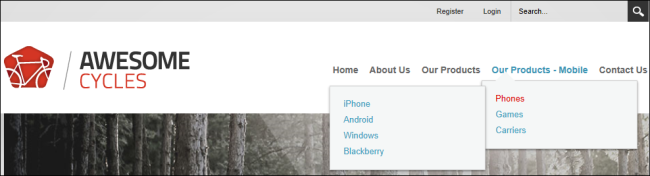
Users can create a MicroSite that is only visible to mobile device users to manage their mobile device web presence. A MicroSite consists of a single parent page and multiple child pages that can be created and managed from the main site in the same way as normal site pages.
Here's how to build a MicroSite:
In the below example, the parent page of the MicroSite is called "Products - Mobile"
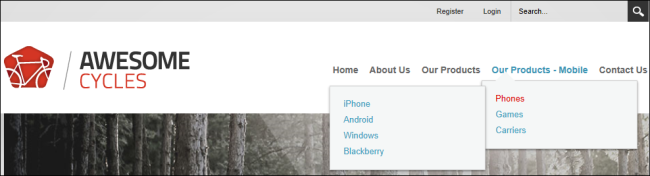
Notice that when a child page of the MicroSite is selected it uses the mobile skin menu.
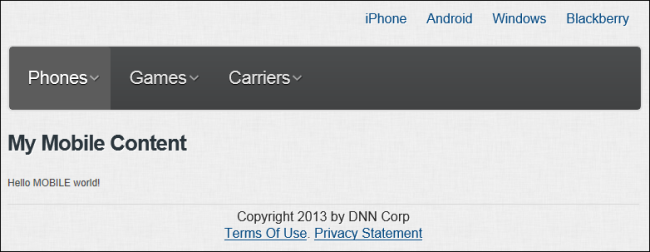
Related Topics: